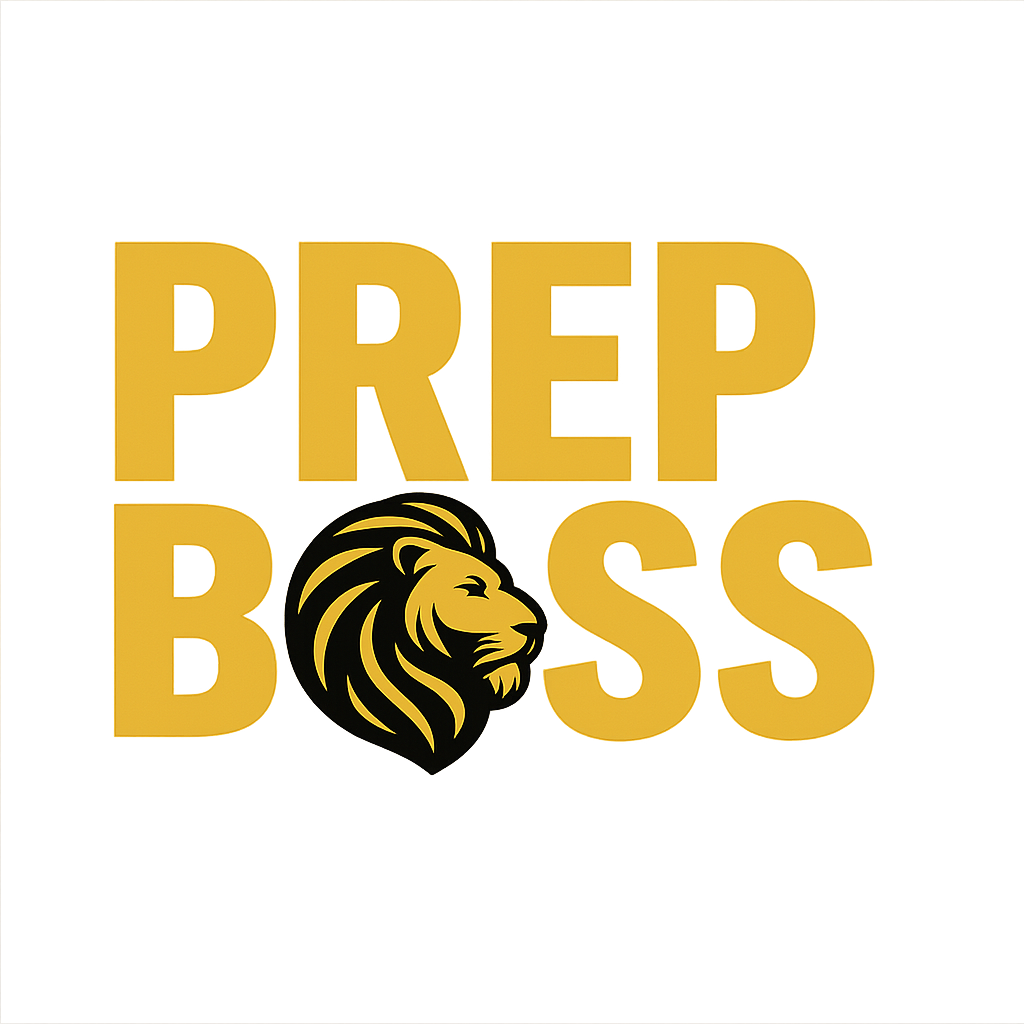Computer Based Math Practice Exam 2
Essential financial calculations practice
Free Access
You're accessing 10 math practice questions in free mode.
Calculator (drag to move)
Step-by-Step Calculation Guide
Formula: PV = FV ÷ (1 + r)^n
Example: $50,000 in 3 years at 6%
- Convert rate: 6% = 0.06
- Add 1: 1 + 0.06 = 1.06
- Raise to power: 1.06³ = 1.191016
- Divide: $50,000 ÷ 1.191016 = $41,980.96
Calculator: 50,000 ÷ ( 1.06 ^ 3 ) = 41,980.96
Formula: PMT = P × [r(1+r)^n] ÷ [(1+r)^n - 1]
Example: $250,000 loan, 5% annual, 30 years
- Monthly rate: 5% ÷ 12 = 0.004167
- Total payments: 30 × 12 = 360
- Factor: (1.004167)³⁶⁰ = 4.4677
- Top: $250,000 × 0.004167 × 4.4677 = $4,653.85
- Bottom: 4.4677 - 1 = 3.4677
- Payment: $4,653.85 ÷ 3.4677 = $1,342.05
Calculator: 250,000 × 0.004167 × 1.004167^360 ÷ ( 1.004167^360 - 1 ) = 1,342.05
Formula: Units = Fixed Costs ÷ (Selling Price - Variable Cost)
Example: $80,000 fixed, $75 price, $45 variable
- Contribution margin: $75 - $45 = $30
- Break-even: $80,000 ÷ $30 = 2,666.67
- Round up: 2,667 units (can't sell partial)
Calculator: 80,000 ÷ ( 75 - 45 ) = 2,667
Straight-Line: (Cost - Salvage) ÷ Years
Example: $120,000 cost, $20,000 salvage, 10 years
- Depreciable amount: $120,000 - $20,000 = $100,000
- Annual depreciation: $100,000 ÷ 10 = $10,000
Calculator: ( 120,000 - 20,000 ) ÷ 10 = 10,000
Double-Declining: (2 ÷ Years) × Book Value
Example: $60,000 cost, 5 years
- Rate: 2 ÷ 5 = 40%
- Year 1: $60,000 × 40% = $24,000
Calculator: 60,000 × ( 2 ÷ 5 ) = 24,000
Example: $25/hr, 40 reg + 8 OT hours
- Regular pay: $25 × 40 = $1,000
- OT rate: $25 × 1.5 = $37.50
- OT pay: $37.50 × 8 = $300
- Gross: $1,000 + $300 = $1,300
- Taxes (7.65%): $1,300 × 0.0765 = $99.45
- Total: $1,300 + $99.45 = $1,399.45
Calculator: ( 25 × 40 ) + ( 25 × 1.5 × 8 ) = 1,300, then 1,300 × 1.0765 = 1,399.45
Percentage Of: 3% of $600,000
- Method 1: $600,000 × 0.03 = $18,000
- Method 2: $600,000 × 3% = $18,000
Calculator: 600,000 × 3% = 18,000
Current Ratio: $200,000 assets ÷ $80,000 liabilities
- Divide: $200,000 ÷ $80,000 = 2.5
- Express as ratio: 2.5:1
Calculator: 200,000 ÷ 80,000 = 2.5
Profit Margin: ($450,000 revenue - $270,000 COGS)
- Gross profit: $450,000 - $270,000 = $180,000
- Margin: $180,000 ÷ $450,000 = 0.40 = 40%
Calculator: ( 450,000 - 270,000 ) ÷ 450,000 = 0.40
Formula: FV = PV × (1 + r/n)^(n×t)
Example: $25,000 at 4.5% quarterly for 6 years
- Rate per period: 4.5% ÷ 4 = 1.125% = 0.01125
- Total periods: 4 × 6 = 24
- Factor: 1 + 0.01125 = 1.01125
- Growth: (1.01125)²⁴ = 1.3252
- Future value: $25,000 × 1.3252 = $33,129
Calculator: 25,000 × ( 1 + 0.045 ÷ 4 ) ^ ( 4 × 6 ) = 33,129
Powers: Enter base → click x^y → enter exponent → =
Example: 1.06^3
Type: 1.06 → click x^y → type 3 → click =
Square Roots: Enter number → click √
Example: √144
Type: 144 → click √
Percentages: Use % button for direct calculation
Example: 3% of 600,000
Type: 600000 × 3% = 18,000
Memory Functions:
- MS: Store current result
- MR: Recall stored value
- M+: Add to stored value
- MC: Clear memory
Complex Calculations: Use parentheses for order
Example: PMT calculation
Type: 250000 × 0.004167 × 1.004167^360 ÷ ( 1.004167^360 - 1 )
Topics Covered
- Bond Calculations
- Payroll Calculations
- Depreciation Methods
- Break Even Analysis
- Installment Loans
- Discount Loans
- Labor Estimation
- Present Value
- Financial Ratios
- Investment Analysis
How This Works
The Florida Contractors Business & Finance Exam includes practical business math calculations such as:
- Present value and future value calculations
- Loan payment calculations and interest rates
- Depreciation methods (straight-line, double-declining)
- Break-even analysis and profit margins
- Financial ratios and bond calculations
- Payroll taxes and labor cost estimation
Yes! You can bring a basic calculator to the exam. However, it must be:
- Non-programmable
- No text storage capability
- No communication features
The calculator provided here mimics what you can use on the actual exam and includes comma formatting for easier reading of large numbers.
Basic Operations:
- Click numbers and operators, or use your keyboard
- Press "=" or Enter to calculate
- Use "C" to clear or Escape key
- Use "⌫" or Backspace to delete last entry
Advanced Functions:
- Square Root (√): Enter number first, then click √
- Power (x^y): Enter base, click x^y, enter exponent, click =
- Percentage (%): 600000 × 3% calculates 3% of 600,000
Basic Example: To calculate 3% of 600,000:
Type: 600000 × 3% =
Result: 18,000
Present Value Example: $50,000 in 3 years at 6%:
Type: 50000 ÷ ( 1.06 ^ 3 ) = 41,980.96
Result: $41,980.96
PMT Example: $250,000 loan, 5% annual, 30 years:
Monthly rate: 0.05 ÷ 12 = 0.004167
Periods: 30 × 12 = 360
Formula: 250000 × 0.004167 × 1.004167 ^ 360 ÷ ( 1.004167 ^ 360 - 1 ) = 1,342.05
Result: $1,342.05
Each practice question includes:
- Problem Statement: Real-world scenarios you'll encounter
- Mathematical Formula: Shown using proper notation when applicable
- Multiple Choice Answers: Just like the actual exam
- Step-by-Step Explanation: Shows how to solve the problem
- Topic Classification: Helps identify areas to study
Questions are designed to match the difficulty and format of the actual DBPR exam.
Time Management:
- Aim for 2-3 minutes per math question
- Don't spend too long on any single calculation
- Skip and return to difficult problems
Calculation Tips:
- Double-check your calculator entries
- Verify decimal placement in final answers
- Look for reasonable answer ranges
- Use estimation to eliminate obviously wrong answers
Reference Strategy: Math formulas are typically found in the Florida Contractors Manual Chapter 3 (Financial Management) and the Builder's Guide to Accounting.