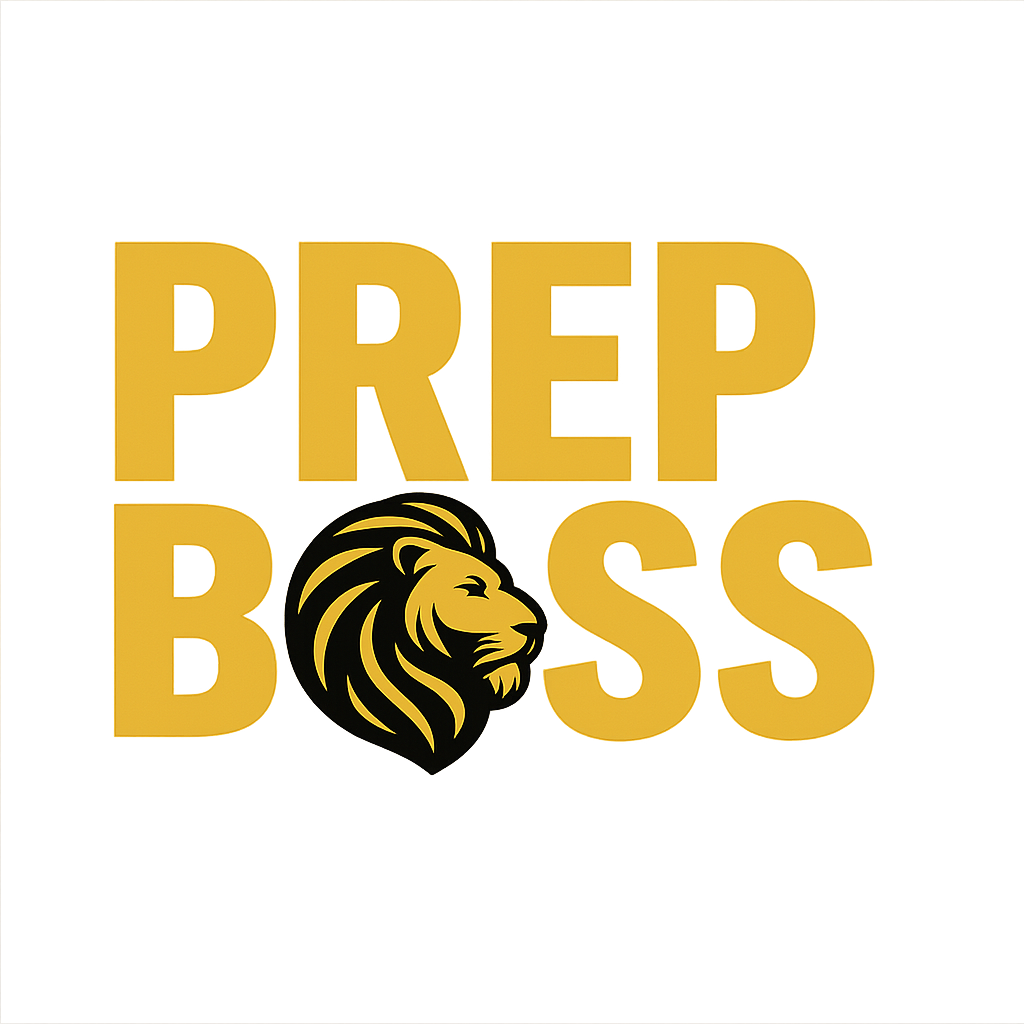Book Tabbing Guide
Back to ToolkitWhy Tabbing is Essential
Properly tabbed books can save you 1-2 minutes per question on the DBPR exam. With only 3 minutes available per question, effective tabbing can be the difference between passing and failing.
Tabbing Materials
Required Materials
Redi-Tag Laser Printable Tabs (Product #1006556)
- 375 total tabs (5 colors: Green, Yellow, Red, Blue, Orange)
- 15 sheets × 25 tabs per sheet (5 rows × 5 columns)
- Designed for laser printers with downloadable Word templates
- Perfect quantity for comprehensive DBPR exam tabbing
Additional Supplies Needed:
- Laser printer - required for Redi-Tag tabs
- Highlighters (yellow, green, blue) - allowed for marking text
- Computer with Word - for downloadable templates
- ❌ NO handwriting allowed - tabs must be printed only
- ❌ NO notes allowed - tabs can only show section/content names
- ✅ Highlighting is allowed in books
- ✅ Only printed tabs permitted (Redi-Tag recommended)
Redi-Tag Color Coding System
Using the 5-color Redi-Tag system for consistency across all books:
Tabbing Strategy by Book
This is your most important book and requires the most detailed tabbing:
Green Tabs - Financial & Planning (10 tabs)
- Business Planning (p. 2-1)
- Financial Management (p. 3-9)
- Workers' Comp (p. 6-1)
- Project Management (p. 10-1)
- Assets & Liabilities (p. 3-13)
- Net Worth (p. 3-14)
- Ratios (p. 3-89)
- Balance Sheets (p. 3-59)
- Cost Accounting (p. 10-37)
- Net Income (p. 3-61)
Yellow Tabs - Licensing & Admin (10 tabs)
- Licensing (p. 2-27)
- Safety (p. 7-1)
- Business Mgmt. (p. 1-21)
- Dissolution (p. 1-23)
- Required Forms (p. 1-27)
- Licensing Req. (p. 2-7)
- Homeowners Fund (p. 2-89)
- Cont. Education (p. 2-165)
- Licensing Exempt. (p. 2-19)
- Electrical Board (p. 2-185)
Red Tabs - Contracts & Lien Law (10 tabs)
- Contracts & Liability (p. 8-1)
- Lien Law (p. 9-1)
- FS 489 (p. 2-59)
- Lien Warning (p. 8-23)
- Notice of Commence (p. 9-13)
- Release of Lien (p. 9-25)
- Claim of Lien (p. 9-31)
- Payment Bonds (p. 9-47)
- FS 713 (p. 9-69)
- Lien TOC (p. 9-3)
Blue Tabs - Insurance & Safety (10 tabs)
- Risk Mgmt. (p. 4-1)
- Insurance (p. 4-3)
- Types Insurance (p. 4-11)
- Bonding (p. 4-13)
- Bidder Law (p. 6-85)
- WC Death Benefits (p. 6-111)
- OSHA Safety (p. 7-3)
- Employer Resp. (p. 7-7)
- Recordkeeping (p. 7-9)
- OSHA Penalty (p. 7-31)
Orange Tabs - Labor & HR (10 tabs)
- Labor & Employ. (p. 5-1)
- Right to Work (p. 5-15)
- Exempt Employees (p. 5-15)
- Overtime (p. 5-21)
- Davis-Bacon (p. 5-33)
- Equal Pay (p. 5-39)
- ADA Act (p. 5-41)
- Polygraph (p. 5-51)
- Immigration (p. 5-59)
- Unemployment (p. 5-53)
This is the second most important book and requires strategic tabbing with our elite 20-tab system:
Green Tabs - Navigation & Financial Statements (5 tabs)
- Table of Contents (p. 3)
- Fin. Statements (p. 247)
- Comparative Stmts. (p. 289)
- Loan Applications (p. 315)
- Index (p. 351)
Yellow Tabs - Sales & Accounts Receivable (4 tabs)
- Sales & AR (p. 5)
- Why Keep Records (p. 7)
- Acct. Methods (p. 23)
- Sales Planning (p. 79)
Orange Tabs - Receivables & Business Planning (3 tabs)
- Receivables + Bad Debt (p. 53)
- Planning for Profits (p. 87)
- Equip + Cash Budgets (p. 155)
Red Tabs - Costs, Expenses & Analysis (6 tabs)
- Costs & Expenses (p. 95)
- Check Writing (p. 97)
- Payroll & Overhead (p. 125)
- Cost Acctg. (p. 187)
- Bank Reconciliation (p. 213)
- Financial Ratios (p. 267)
Blue Tabs - Reference & Tax Planning (2 tabs)
- Chart of Accounts (p. 323)
- Tax Planning (p. 343)
Streamlined elite 3-tab system for maximum efficiency:
Elite Tabs (Yellow - 3 tabs total)
- Tab 1: Table of Articles (instant orientation)
- Tab 2: Article 3 – Contractor Responsibilities
- Tab 3: Article 15 – Claims & Disputes
Streamlined elite 3-tab system for maximum efficiency:
Elite Tabs (Yellow - 3 tabs total)
- Tab 1: Table of Articles (instant orientation)
- Tab 2: Article 5 – Changes & Claims
- Tab 3: Article 11 – Termination
Streamlined elite 3-tab system for maximum efficiency:
Elite Tabs (Yellow - 3 tabs total)
- Tab 1: Definitions
- Tab 2: Bid Procedures
- Tab 3: Performance Bonds
Ultra-streamlined smart tab system:
Smart Tab (Yellow - 1 tab total)
- Tab: FS 455 Overview (comprehensive orientation)
Tab Organization Tips
Tab Positioning
- Top edge: Main chapters or articles
- Right edge: Key sections within chapters
- Bottom edge: Important tables, formulas, and lists
- Left edge: Frequently referenced definitions
This consistent positioning across all books makes navigation intuitive during the exam.
Tab Labeling Rules
- PRINTED TABS ONLY - No handwritten labels allowed
- Use Redi-Tag printable tabs or similar
- Print labels clearly and large enough to read quickly
- Use abbreviations consistently across all books
- Only label sections and content - NO NOTES allowed on tabs
Master Tip: Practice With Your Tabs
After tabbing your books, practice finding information using PrepBoss questions. Time yourself and refine your tab system based on your experience. The more you practice using your tabs, the more efficient you'll become during the exam.